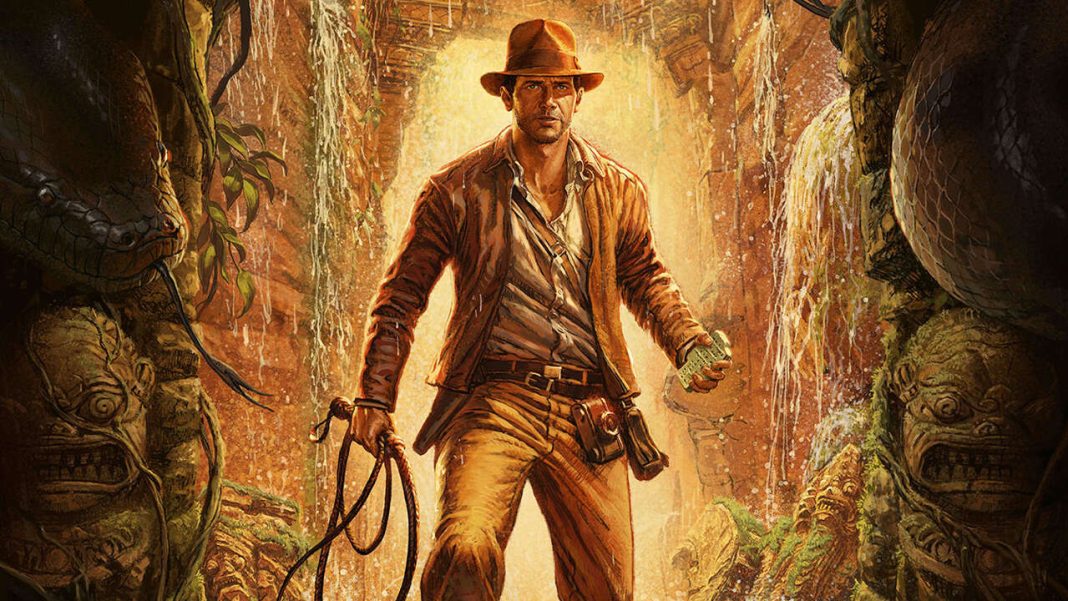MachineGames has released another update for Indiana Jones and the Great Circle, fixing a bug with the whip.
This update, which you can find detailed on Bethesda’s website, also improved how shadows look on Xbox and solved an issue where some PC players couldn’t see the special lighting effects if their graphics cards weren’t up to snuff. Last week, the first update added cool new graphics for certain Nvidia cards, but this latest update skips that for now.
Recently, Harrison Ford was at The Game Awards and praised Troy Baker and Todd Howard for their awesome work on the game. Lucasfilm seems pretty excited about more Indiana Jones games but is focusing on this one and its new DLC right now.
Sometimes, we just get so excited about game updates!
If you’re curious, check out GameSpot’s review of Indiana Jones and the Great Circle, one of their top games of 2024. Below are the patch notes for this update:
GENERAL
- Fixed a strange issue where the game might think your save file is broken when it’s actually fine.
GAMEPLAY
- Indy’s whip is now working properly, so you can use it again.
- Resolved a glitch where Indy’s camera would get stuck on him forever.
- Fixed a bug where players might drop and lose their camera when trying to pick up something else.
GRAPHICS
- Solved the “double vision” effect that wouldn’t go away after nearly drowning. To fix it if you already have this problem, try almost drowning again.
- Improved cutscene graphics to reduce stuttering.
MISSIONS AND QUESTS – SPOILER ALERT
- Fixed a bug where Gina wouldn’t go to the secret entrance to the Vatican Treasure Chamber, stopping the mission.
- Resolved an issue where Gina might try to pick a lock too early, causing you to miss important story parts.
- Closed a hole in the floor near the Ziggurat in Sukhothai that players could fall through.
PC SPECIFIC FIXES
- Fixed performance issues caused by Nvidia DLSS being on.
- Resolved a problem where Nvidia Frame Generation didn’t work properly with HDR.
- Fixed low latency mode issues with Frame Generation on Nvidia.
- Addressed an issue where global illumination was turned off if VRAM was too low.
- Fixed overly bright lighting indoors when Path Tracing was set high.
- Known Issue: If you turn on HDR for the first time, Nvidia Frame Generation might turn off. To fix, turn DLSS off and back on again, but only once.
XBOX-SPECIFIC FIXES
- Improved shadows on Xbox so they don’t look too bright.
ADDITIONAL NOTES
- If you use OBS Studio to capture video, update it to version 31.0.0 to avoid crashes. Update it at https://obsproject.com/.